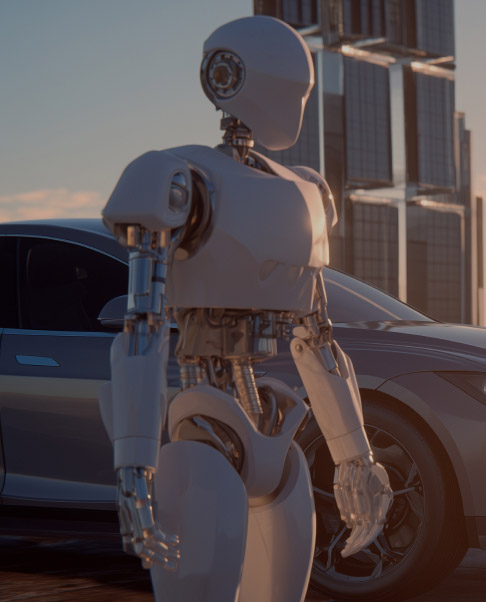Machine DeFi 101 | Your Quick Guide to Wallets, Tokens, & Bridging

Your step-by-step guide on how to set up your peaq wallet, add tokens, and bridge assets to start on peaq’s DeFi ecosystem is here — diving into Machine DeFi has never been easier.
peaq is building a DeFi infrastructure unlike any other protocol. Why? Because peaq’s Machine DeFi primitives are built not only for humans but also for machines. With over 3.3 million connected devices, peaq is the largest Machine Economy ecosystem where robots and other smart machines create and exchange value.
But that’s not to say Machine DeFi is only for machines — humans are welcome too, and they stand to greatly benefit from the enormous value that machines create. So here is a quick guide on how you can get started.
Install an EVM-Compatible Wallet
If you already have a peaq wallet, skip the next two steps. If not, good news: You’ll have a much easier time tapping into Machine DeFi than a certain humanoid robot did with closing a dishwasher.
First, you need an EVM-compatible browser wallet. If you are a crypto-native, that’s enough said, just go for Metamask, Rabby, Trust wallet, or anything that supports WalletConnect. If you’re new to the game, welcome! First, a quick primer: A wallet is a piece of software that helps you manage the private key to your onchain address — think of it as a password to your onchain account. Most popular wallets work as browser extensions or desktop apps; install the one you like from its official website and make sure to secure your seed phrase in a safe way, you’ll need it if you ever have to recover the wallet.
Important tip: Never share the Secret Recovery Phrase with anyone, as it gives full access to the funds in your wallet. Write down the Secret Recovery Phrase on paper, or use a metal backup, and keep it at a secure place.
If you want to level up your security, you can always add a hardware wallet to the setup, such as a Ledger or a Trezor. Hardware wallets store your private key on a device that’s not connected to the Internet and is thus a lot harder to hack. This adds an extra layer of security and works seamlessly with peaq.
Add peaq to Your Wallet
Adding peaq as a custom network to your wallet connects it to the Machine Economy so you can transact and earn directly on‑chain. It’s a necessary step before you can interact with any Machine DeFi apps on peaq.
To add peaq, you can either connect your wallet to ChainList, which will take it from there, or add peaq with the following specifications:
- RPC endpoint: https://quicknode3.peaq.xyz
- Chain ID: 3338
- Currency: PEAQ
- Block explorer URL: https://peaqscan.xyz
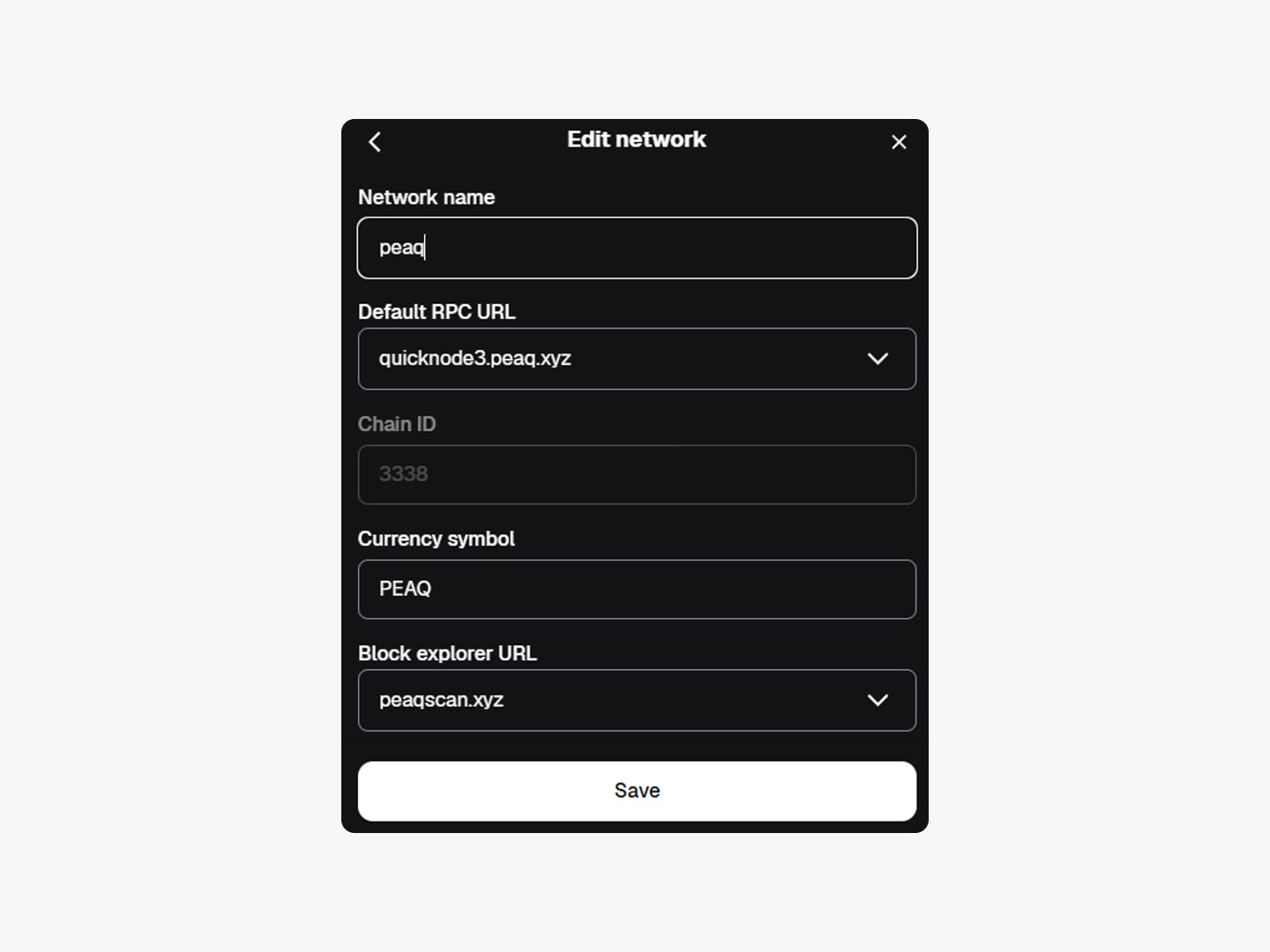
Once you’ve linked up with peaq, you are ready to receive and send tokens and transact in the Machine Economy. Yay!
Bridging to peaq
Bridging allows you to “teleport” liquidity from other chains to peaq from other chains to use it across Machine DeFi protocols. For example, you can bring stablecoins such as USDT from Ethereum to peaq and use them to swap for other tokens in the peaq ecosystem or provide liquidity on MachineX and earn rewards from pool fees.
Bridging assets to peaq is simple. All you need to do is use a bridge such as Stargate (always make sure you are on the correct link). Stargate allows you to select an asset that you already own on another chain, for example, on Ethereum, Arbitrum, or the BNB chain, and send it to peaq. Alternatively, you can also use the Squid bridge, which is integrated in the peaq app.
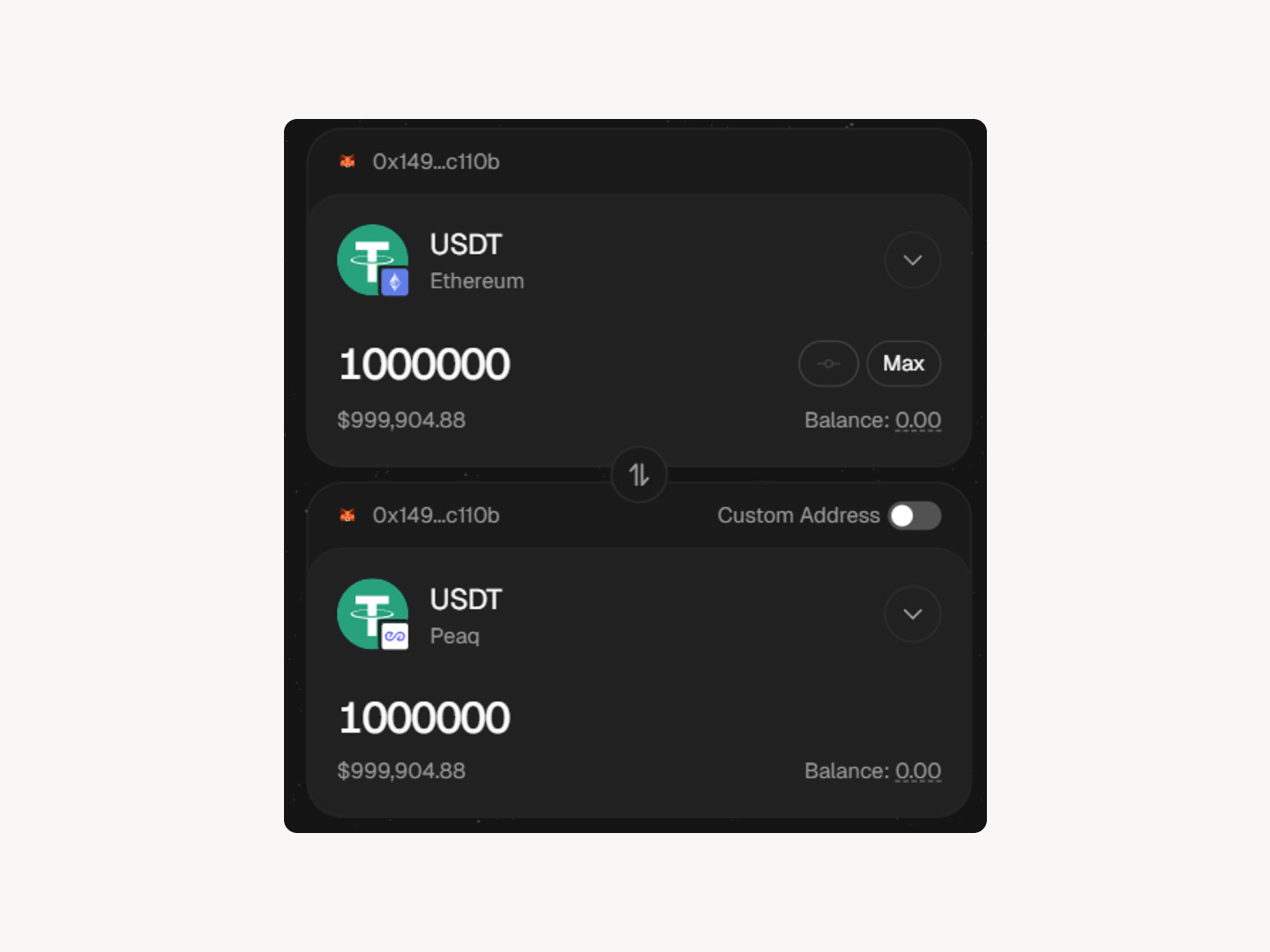
Once you have bridged assets to peaq, you are ready to start using Machine DeFi on peaq, including MachineX and Liquid Machines. Congrats!
Add Custom Tokens on peaq
In some cases, after a swap, you might have a token on peaq in your address, but can’t see it in your wallet app. This happens when the wallet that you are using hasn’t automatically detected and displayed the token. If that’s the case, no worries — you can add custom tokens manually too.
If you are using Metamask, here’s an excellent article on how to do it; other wallets would usually have their guides on adding custom tokens too — make sure to check those for specifics on how to do it. Either way, what you will need is the token’s smart contract address on peaq — and you will find it on CoinMarketCap, in the left-side panel on the token’s page. Make sure the address you use is on peaq, as the same token can be present on multiple chains.
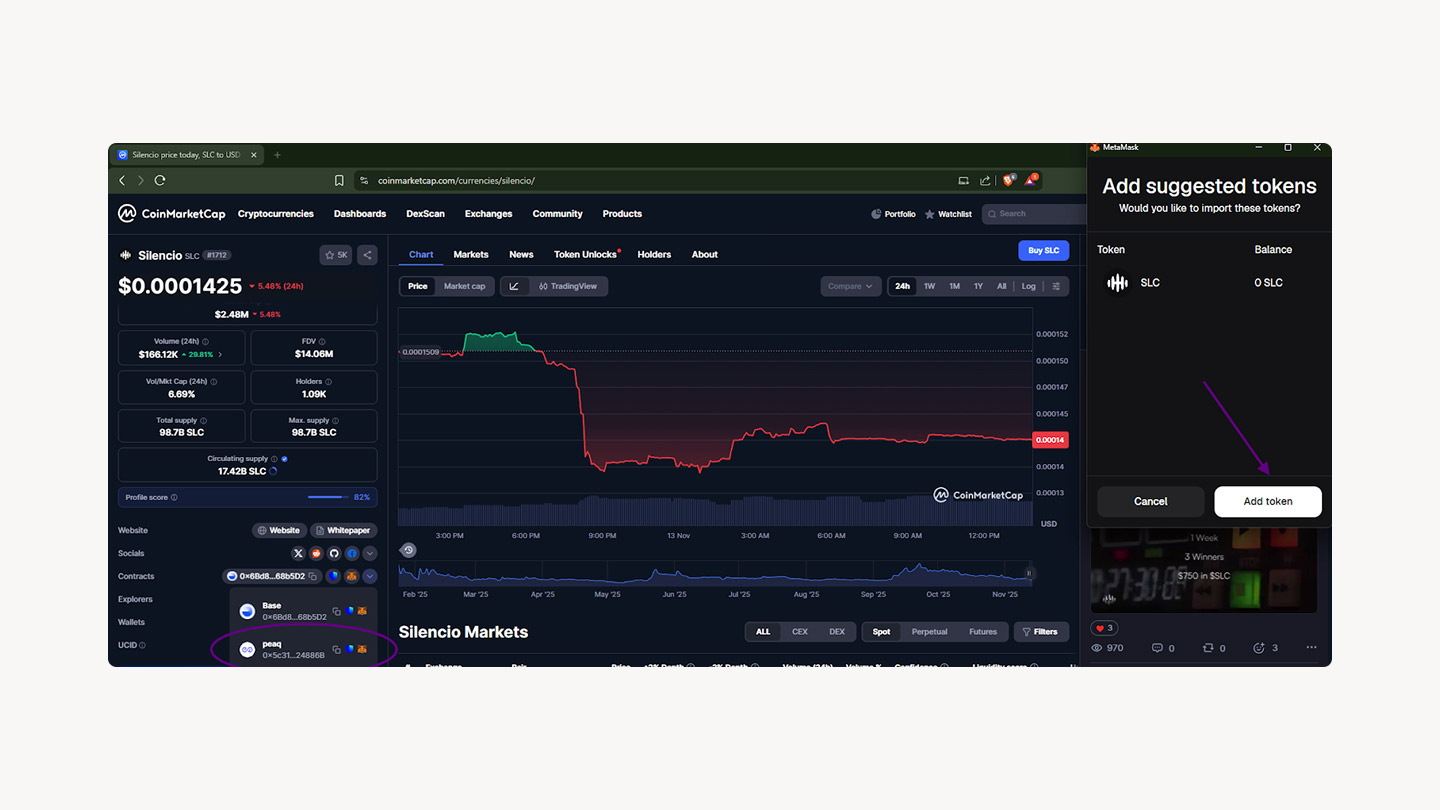
Okay, you're now all set to start using peaq’s DeFi ecosystem, but you will probably need to bridge some assets to peaq.
Start Your Machine DeFi Journey Now
Now you know everything you need to start using Machine DeFi on peaq and join the Machine Economy. Set up your wallet, add PEAQ, bridge your crypto — and you’re in, free to benefit from the millions of devices creating real-world value.
But there’s much more in the peaq ecosystem! In the upcoming articles, we will detail other aspects of it, from peaq app (another great place to start your peaq journey), to discussing Machine DeFi strategies on peaq. So stay tuned! Great things are coming.